By: Brenda J. Trainor

Will email ever replace snail mail? While the United States Postal Service struggles with a loss of mail volume that has impacted their budget, and suggests postage increases and possible post office closures as a solution, it isn’t hard to figure out where all the mail went -- it has gone electric! -- everyone is sending emails! Sure, the mailbox at my house is bursting with holiday catalogs, and of course bills, but the volume of paper mail pales in comparison to the flood of mass mailings and business interactions that clutter my electronic inbox. No doubt, your office and home computers are suffering the same fate, and it is a dilemma that requires your attention for daily maintenance of your inbox.

If you’re a desk jockey in front of a computer most of the day, except when you’re in meetings, the constant flow of emails can be a distraction and introduce constant interruptions to your workflow. A good recommendation is to set up at least one period of time each day for inbox management; two times a day is better, and three times a day is ideal.
Dedicating a specific time to go through your inbox has a lot of advantages if you are strict about committing to the time and if won’t accept interruptions, you can zip through your various email accounts and deal with critical issues on a timely basis.
Your daily dedicated inbox management routine might work something like this: Close your door, forward your phone, get a fresh cup of coffee, and settle in front of the warm glow of your screen: review each of the addresses you’ve set up in your inbox in priority order, assuming you wisely have created different addresses for different purposes. If you commit to this routine this two or three times a day, you’ll find the rest of your workflow will be better organized and you’ll find the hot issues faster and handle them better.
Once entrenched, for each email you open, consider using the system of 4 R’s: Remove, Respond, Research, Retain. Each email you open can be handled with one of these:
Remove: if it is trash, then dump it -- either label as “junk” so your system learns what to do with these kinds of messages or just put it in your trash folder.
Respond: if it is a simple request that you can respond to in less than three minutes, do so -- reply and copy it to whoever, or forward it to some delegate, but get it handled quickly if you can.
Research: some messages might require that you research an issue, make some phone calls, or look up information in order to respond well. Send these messages to a “pending” folder in your email system so you can concentrate on them after you’ve finished all the mail in your inbox.
Retain: some messages may not need a response, but you’ll want to keep them for future reference. You might have subject files in your system where you can keep such records, or you might just want to keep them in your archive in chronological order and searchable by subject, sender, and content. If it is from someone you want to do more business with, be sure to save the address and related information in your contact files.
Finally, don’t forget to review your junk file, delete your trash, and schedule your archiving. I like to suggest that you keep your trash for a few days (or maybe even a week) in case you threw out something you might remember you need. And be sure to understand your corporate records retention policy -- some things you might want to trash, but it would violate policy or maybe even the law - so be careful. However, verified trash more than a week old needs to be deleted to save your system resources and keep your computer operating system working smoothly.
With a daily routine of email maintenance, and a good operating email system, you can be more productive with a fast working computer system. And then you can get back to doing your actual job!
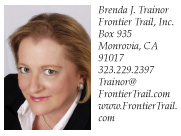

|